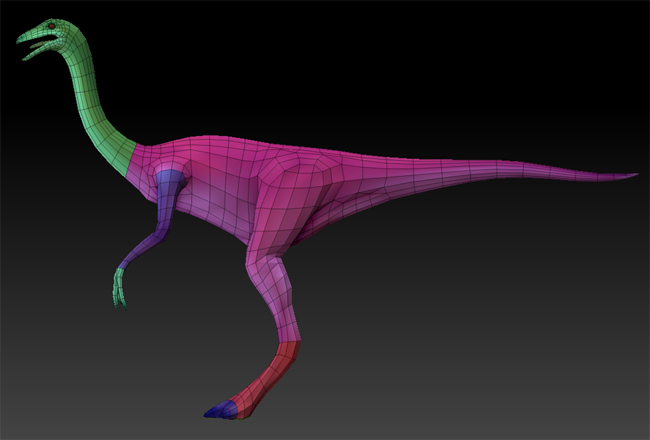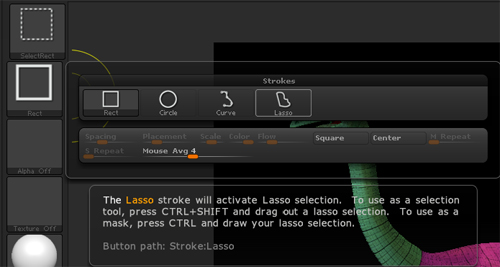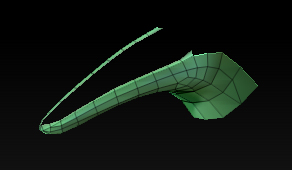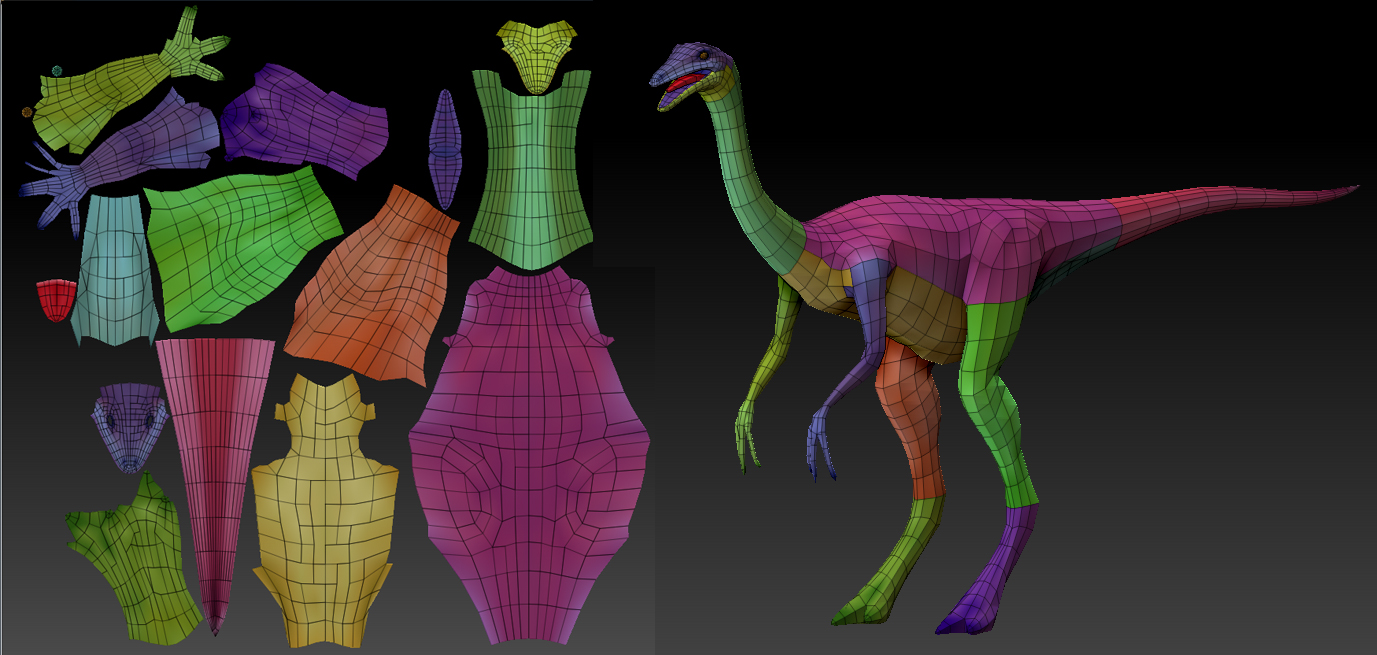Polygroups optimization
Several method are possible to build your custom polygroups. Masking, Polypainting are very useful for that.
Here is on example of a bad polygroup configuration :
Merge Two polygroups
1. Use the classical Polygroup selection Ctrl+Shift with simple click to select the polygroup)
2. click again to inverse the selection.
3. click on another group, to make it disappears.
4. draw a square in an empty space of the canvas, this will inverting the selection.
5. Now you have Two groups displayed on the canvas.
6. two Merge the two groups in Just one group, go Polygroups > Group Visible
Cut one Group into two Polygroups
 1. Use the lasso selection by holding Ctrl+Shift in Stroke choose Lasso
1. Use the lasso selection by holding Ctrl+Shift in Stroke choose Lasso
2. Select the polygroup to modify
3. Go Polygroups > Group Visible
Change the polygroup color
Here the thigh and the body are two differents polygroups, but the colors are very similar.
1. Select the polygroup to modify ( the thigh )
2. go Polygroups > Group Visible