First you must to localize the Install location based on your version of Zbrush :
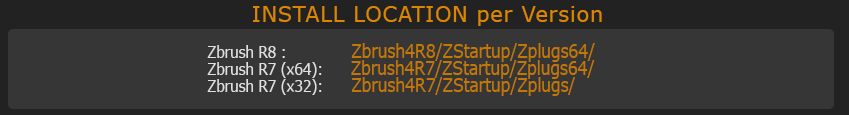
Find zCycler.ZSC file and the zCycler directory, and simply delete them.
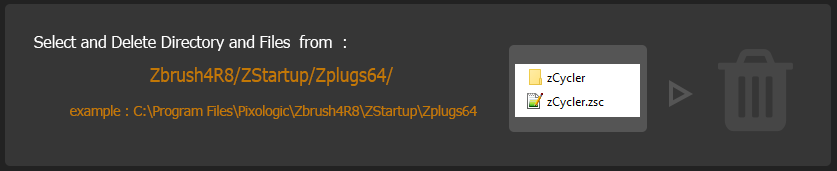
Unpack the new version of zCycler , then restart Zbrush, Now zCycler is properly updated.
First you must to localize the Install location based on your version of Zbrush :
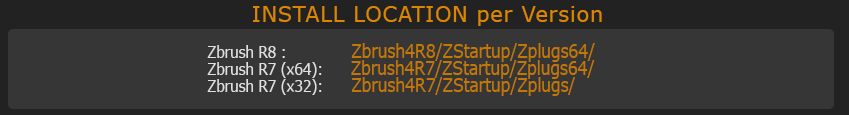
Find zCycler.ZSC file and the zCycler directory, and simply delete them.
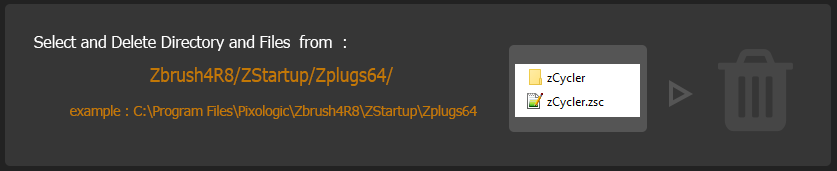
Unpack the new version of zCycler , then restart Zbrush, Now zCycler is properly updated.